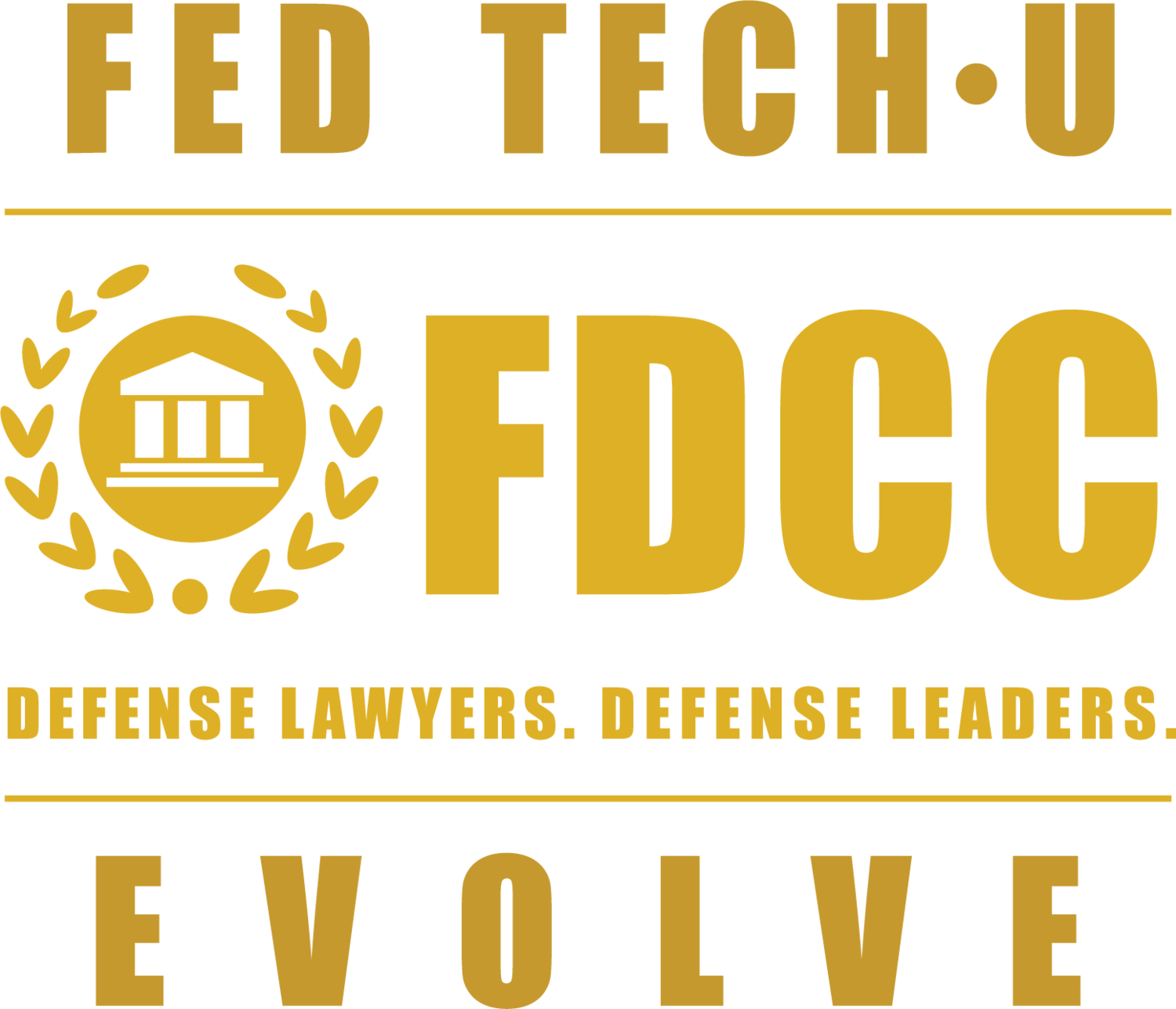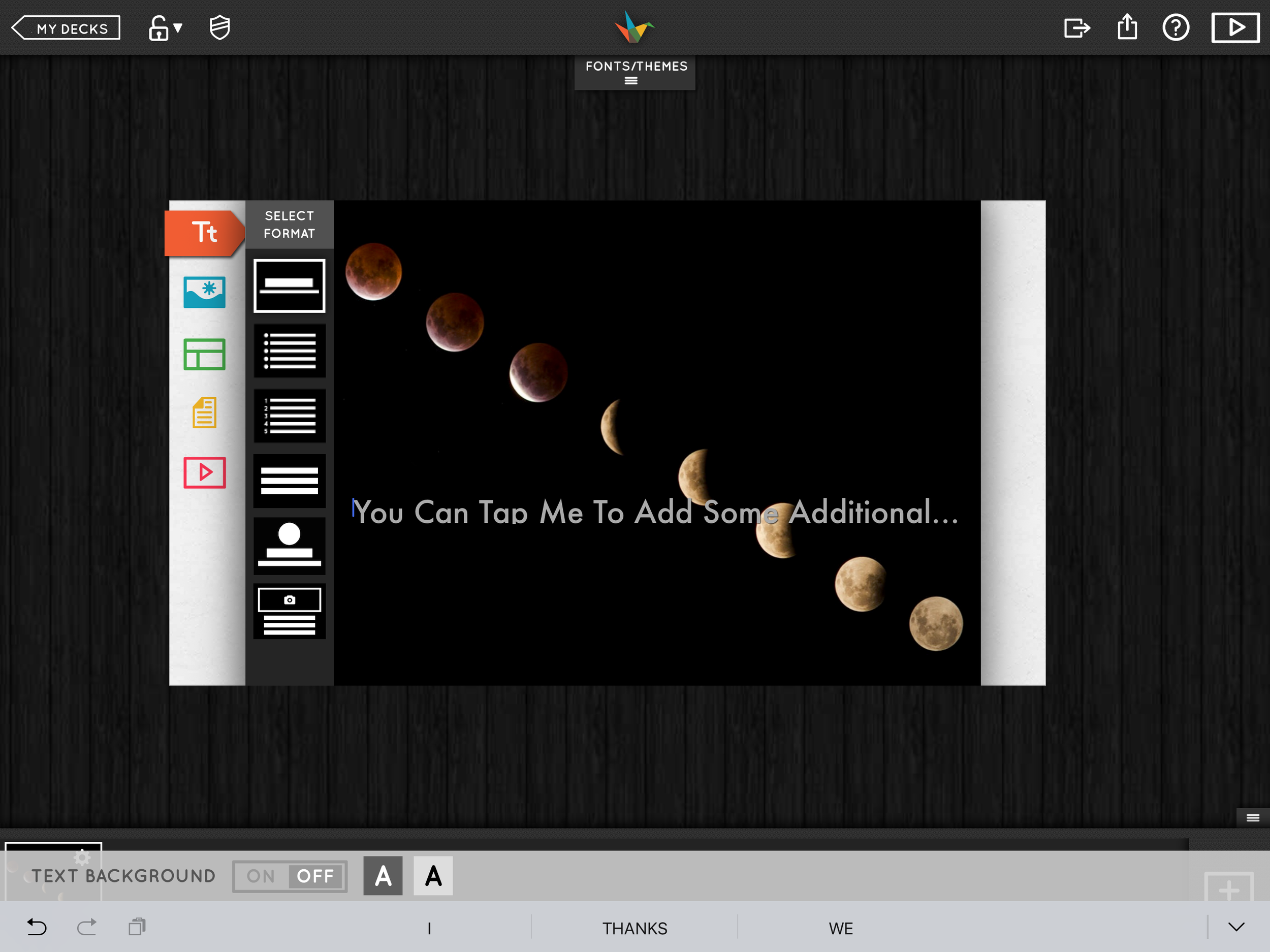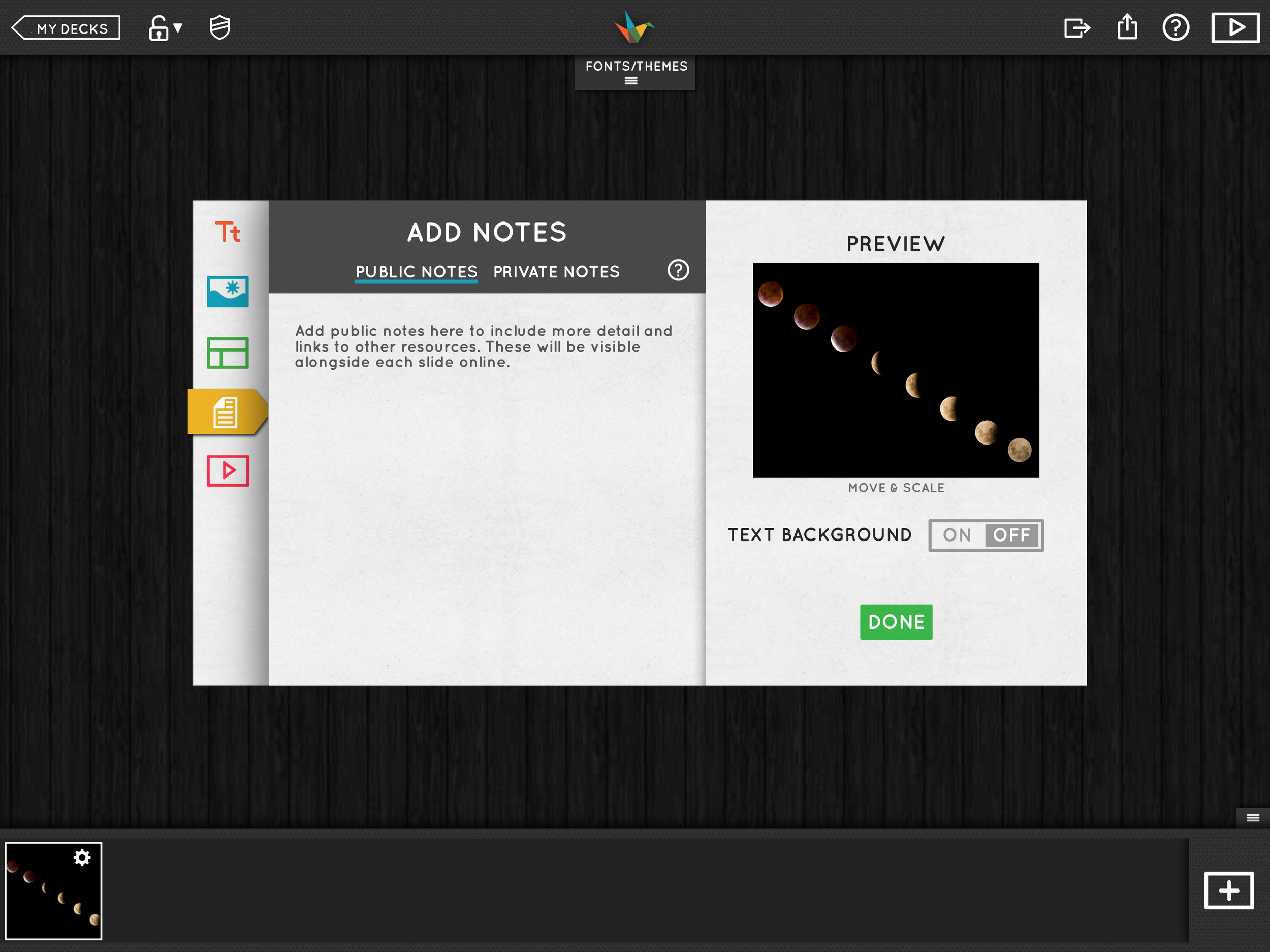Haiku deck
An intuitive approach to building slide decks
Tired of the standard slide formats available in PowerPoint . . .
Haiku Deck is an App that runs on you iPad. It is also accessible by logging into your account on your laptop. Download the App from the App Store. It’s free, but you are going to want to buy a subscription ($120 for the year) so that you can download the slide decks you create, keep them out of the public domain, and finish any final editing—adding transitions and animation—in PowerPoint.
“So if I have PowerPoint, why do I need this App?” Good question. It is best answered by playing around with the App itself. Here are some key features that make it a great place to build slide decks:
You can access a large gallery of decks that others have built and download them to modify for your own use.
The default templates have great design features, focusing on minimal written content and maximum visual impact. The fonts are already set up to be large and well placed on the slide. You can quickly select the slide format from a small selection of options, all of which eliminates the need to spend hours coming up with your own design. Unless you are really good at formatting slides, the built in designs are better than what you would likely do on your own.
You have instant access to a large library of high resolution images to add to your slide. You can search the library using any of the words on your slide to quickly find metaphorical images or you can access your own photos—very powerful.
Just take a look at the screen shots below that show you the menu options for each of the five icons on the toolbar running down the lefthand side of the work area. You can instantly see how easy it is to build slides.
Make a selection of text position on the slide.
Search for an image to add to your slide.
Layout selection is quick and easy.
Add presentation notes
Quickly add a video clip with easy access to YouTube.
Check out this video link to see the App in action.
When you are done building your deck, simply press the export arrow in the upper right hand corner. Select the download option that fits your need. If you download it as an “EDITABLE PPT/KEYNOTE” it is saved on your iPad. You also have the option of emailing it directly as a PPT or Keynote deck. Then finish it up there by adding transitions, animation, or other design features.
Play around with it. You may find that it becomes the “go to” platform for building your static visual presentations.